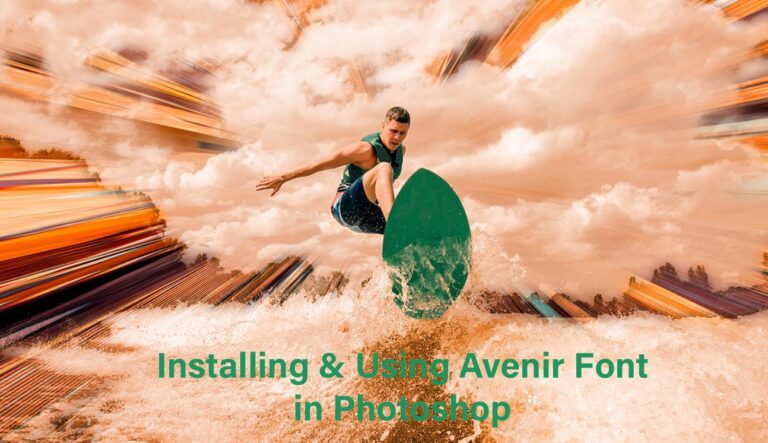
There are many fonts available on the web that we can use in our designs to make them more creative and professional. But each font is not ideal for every project. As you know, each graphic design project has different requirements, and we need different type of fonts for our projects that fulfill all of our needs.
But, did you know that there is a font that can be used in most of the designs and can be very helpful for many of your graphic design projects?
The font that we are going to introduce is already used by thousands of graphic designers around the web. It will not only help you to make your designs more creative but give them a very unique and attractive look that you ever want to see in your designs.
If you are working on a new graphic design project and looking for a stylish font that comes in many different formats and styles then we highly recommend you to go with avenir font for your next project. By using it in your design, you are going to see a uniqueness in your designs. It will help you to get ready your projects quickly. Because you can use its different styles to make your designs beautiful.
The avenir web font comes in many different formats. Some of the most popular are bold, italic, regular and thin. There are many other styles of this font but these are the most popular.
Why Choose Avenir Font Over Other Fonts?
We all know that fonts are probably the most useful resource for a graphic designer. The choice of a good font or a bad font can make a lot of difference in your design appearance. This is where we have to make a decision that what type of font we are going to choose for our design.
There are some designers who use different type of fonts in a single graphic design. You have to keep in mind that using too many types of fonts on the same document is a bad habit and it will ruin your whole design. It’s better to focus on 1 or 2 different fonts.
On the other hand, we also have to keep in mind the size of font, the thickness, even the color of the blocks of text. So, these are the reason where avenir font will help you to make quick decisions.
Because it comes with different contrasts. It comes in a typeface font family with a fancy typography design and by having characters from the same font family will have more effect on the quality of design than using fonts of different families, So that’s the reason we always prefer avenir font and recommend you to use it in your upcoming designs.
Installing & Using Avenir in Photoshop
There are some designers who think that Photoshop can be only used for changing background of images or retouching them. But you might be shocked to know that Photoshop is more than a retouching software. Photoshop has become one of the best software for designing professional graphics from the last few years. It is one of the best solutions for making project models, creating different type of layers and including different type of fonts.
It also has it own section of different fonts, where you can choose your desired fonts. You can also install any new font in it and then use it in your graphic projects.
Installing Avenir in Photoshop is pretty simple and does not require any extra steps. All you have to do is to simply follow below steps and install this font into any version of photoshop.
- First, download the Avenir font.
- After, extract it with WinRAR and double click on .ttf or otf file.
- After opening, you can preview it. To install, simply click on “install” and it will be installed into your system.
- Close Photoshop and open it again, the font will be there in your fonts section.
These are the simple steps to install avenir font in any version of photoshop. However, if you still have any problem while installing this font then simply have a look on the below video.
This video will not only help you to install avenir font in Photoshop but you can install any font by using the same method explain in this video.
Video URL: https://www.youtube.com/watch?v=0gimdpCNOL8
We hope this video helps you to install almost any type of font easily. After installing this font, you can create a new graphic design project and start testing its styles on your graphics. We hope you will surely like it as more than 50% popular graphic designs will be designed by using this awesome font.
Final Thoughts
We hope this guide will help you to install this font on your system. However, if you still have any issue or facing any problem while installing this font in Photoshop then feel free to leave a comment below.