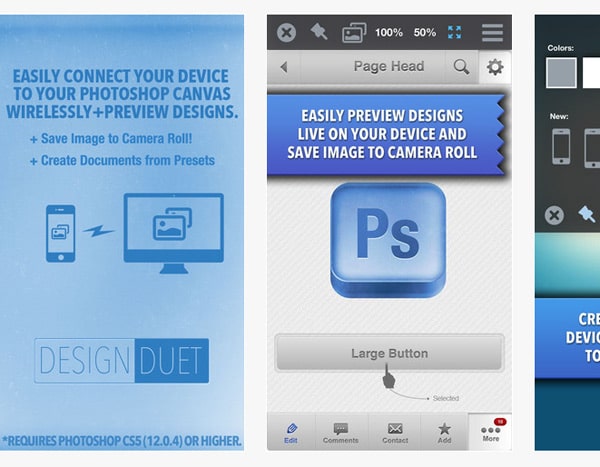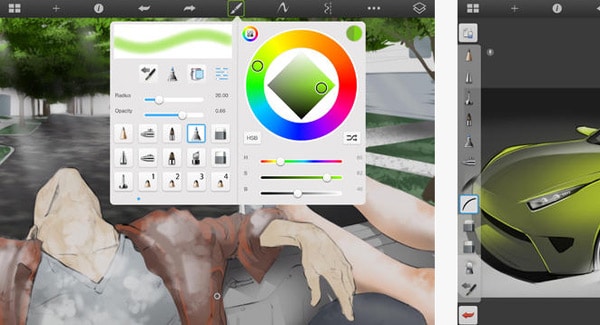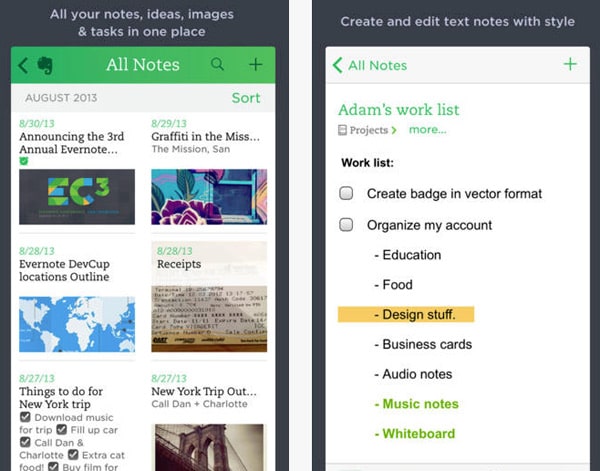Whether you are a novice or a professional working on personal photos or laboring in application design, let technology assist you in your graphic design efforts. The apps listed in this article are all available for the iPhone and can truly enhance your designs.
[m2leep]
Photochop
This nifty app from Big Bucket Software lets you chop up any image into a set of tiles and then reassemble them into any number of outrageous combinations.
Typecast
A picture may be worth a thousand words, but in graphic design, the word is still very powerful. This app from Front enables the user to experiment with more than 23,000 different web fonts, including Typekit, Fontdeck and Google fonts. So let those titles and taglines say more with the use of stylish fonts on one of the best smartphones.
[adsense]
Path On
With Path On, you can decorate your photos with interesting words, quotes and lyrics. Simply use your finger to draw a line across the photo, and whatever you type will follow this path (get it?) you have created. The app comes with pre-selected simple shapes and more than 300 fonts to choose from. The app is great for those into scrapbooking, artistic photos, or just interested in making fun photos to share.
Repix
With most photo editors, when applying filters you have to apply them to the whole image. With Repix, more than 28 handcrafted effect brushes are at your disposal to edit any part of a photo with just your finger.
Design Duet
Design Duet brings your live Photoshop canvas directly to your iPhone. Over WiFi. With this app, you can preview on one of the best smartphones your Launch Images, App Store screenshots, App prototypes, and Mobile Photoshop designs without the need to export and transfer. The app also works for previewing retina designs. Changes made to your Photoshop canvas are automatically updated on Design Duet for you to preview.
Sketchbook Pro
Sketchbook Pro for iPad comes with a wide range of digital pencils, pens, markers, and airbrushes to choose from. It is a professional-grade paint and drawing application that provides custom canvas sizes, a dynamic brush library with more than 100 customizable presets, and a gallery to store work in progress. There is also iCloud support so that you can access your canvases on various devices.
Photoshop Touch
Photoshop Touch from Adobe lets you take advantage of the Photoshop platform while you’re on the go without access to your desktop or iPad. Combine images and create professional effects from one of the best smartphones around. The app provides the core Photoshop tools and allows you to sync to Adobe Creative CloudÔ and open in Photoshop to see your layers.
Geló
Geló lets you work with gradients and the application of these gradients to your image. Choose a color, tap it and it is applied to your shot. Modify individual colors and the position of the effect until you obtain a realistic graduation of color.
Evernote
Evernote lets you take your inspiration anywhere. It allows you to sync all of your notes across all of the devices and computers you use. With Evernote, you can take notes, capture photos, create lists and record reminders. These notes then become instantly searchable whether you are at home or on the go. It is the perfect app for collecting all of your inspiring ideas in one easy to search application.
As a graphic designer, the image is your bread and butter. Let these and other graphic design apps help improve your productivity and inspire your creativity.