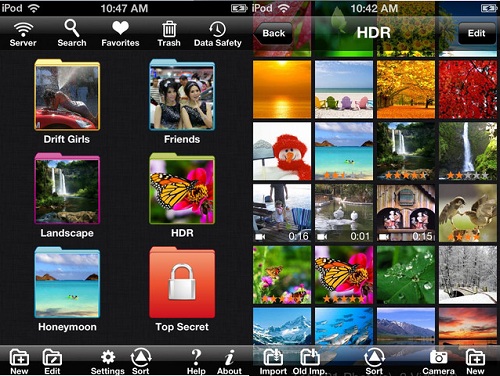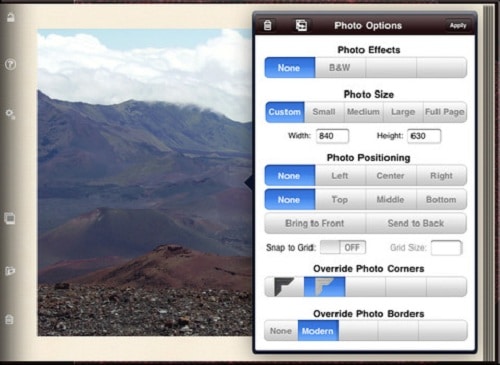If you’re the type of person who stores a lot of pictures on their iPhone or iPad, you’re going to need some way to organize them logically. The best way to accomplish this is to get a photo album app that lets you categorize, label, and organize all of your photos and videos in a manner that’s easy to understand.
Below are our top 10 amongst many good choices.
[m2leep]
10. AR Album
AR Album is really meant for professional photographers who need a top-notch app to manage their photos. It does best with GPS tagged photos in terms of organization. Unfortunately the free version leaves a lot to be desired while the paid version is a bit cost prohibitive for the average picture taker.
9. Photo-Sort for iPad
This is one of the most simple, yet functional photo albums we’ve ever seen for the iPad. It is ideal when you are on vacation and don’t want to carry your computer with you. With this app you can store your photos in specific folders without a lot of fuss and option setting. When you get home and you’re ready to edit and create your video scrapbooks, the pictures are easy to find and access.
8. Album App
This photo album is touted as being good for both professionals and amateurs alike. You can add text, backgrounds, and themes as you wish, but some of the extras are not free. If you’re not worried about adding special themes this is a great app to stack and store your photos for later viewing or retrieval.
7. Happy Show HD
Happy Show HD is a combination photo album and slideshow. With this app you can import photos, zoom and rotate, add backgrounds and theme your various albums. One of the other unique features we like is the fact that you can add both video and text tags so you don’t forget what your pictures are.
6. Photo Shack Pro
This is another album app focused mainly on professional photographers with a ton of photos to deal with. The key to this app is a built-in stacking feature which allows the user to easily find and get rid of duplicates. Pictures can be organized into custom albums, libraries, and directories in whatever means makes sense to the user. This highly customizable aspect is probably what makes this app so attractive to professionals.
5. Photo Slideshow Director HD
As another combination album and slideshow creator, Photo Slideshow Director HD allows you to easily show the photos to your friends using your iPhone or iPad. Some of the nice features include the ability to export your photos to an HD video, a tool that allows you to make a music video out of your photos, and full support for the RAW format. RAW support alone makes this app a must-have for anyone who does a lot of photo manipulation.
4. Photo Manager Pro
Photo Manager Pro is more than just an album app. It allows you to organize your photos, transfer them easily between your mobile devices and your computer, arrange them in a slideshow, and even share them with other applications on your mobile device. This is one of those apps you don’t know you need until you try it.
3. Pics
If it’s functionality you’re after then Pics is a great photo album for you. If you’re a Windows hater then you probably will not be so comfortable with the interface. All that said, the Pics app is great as a photo album and organizing app that makes keeping track of your photos and transferring them to compatible devices as easy as it can be. Pics can be synced with just about any device that can get on your network.
2. Photo-Sort
Photo-Sort is a pretty basic photo app column but it’s high on our list because it’s intuitive. This app allows for easy storage and organization of your photos and videos in specific folders of your choosing. Its export feature allows you to organize them on the fly so they end up being just the way you want them on the other end.
1. iAlbum
Knowing that a lot of Apple fans are also big fans of eye candy, iAlbum just had to take the number one slot. Among all photo albums we’ve seen this one adds the most style, elegance and class of all. It comes with tools to add effects like page curls, customized photo album covers, linen paper, and more. You even get realistic page turns when you flip from one to the next.
Images provided by Shutterstock
FrontPage Image: Old Pictures and Journal via Shutterstock