
If your next design project involves some manipulation of typeface, you do not want to miss this article. I have always found that text effects is one of the coolest things that you can create in Photoshop. In this post I have rounded up some of the best Photoshop text effects tutorials from around the web. Topics like how to Create Chrome text effects are just a few of the tutorials that are featured. These Photoshop tutorials will arm you with all the latest techniques to help you in your design creations. So why not check them out so you can show off your latest text effects designs.

How to Make a Wooden Text Effect with Adobe Illustrator

Quick Tip: Create an Airport Time Table Type Effect

Design a Skin-Textured Typography Scene in Photoshop

Create a Graffiti in Inkscape

Fuzz/Furry Text Effect
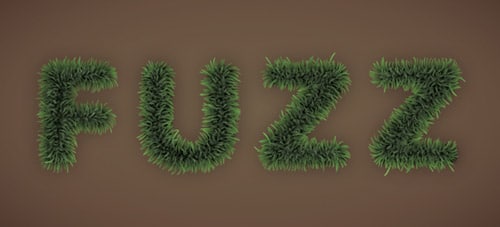
How To Create a Gothic Blackletter Typographic Design

Colorful Candy 3D Text Effect in Photoshop and 3D Studio Max Tutorial

Create a Mystical Text Effect with Smoke and Ocean Texture in Photoshop

How to create a mysterious poster design with 3d text

Create a Dark Grunge 3D Text Scene in Photoshop
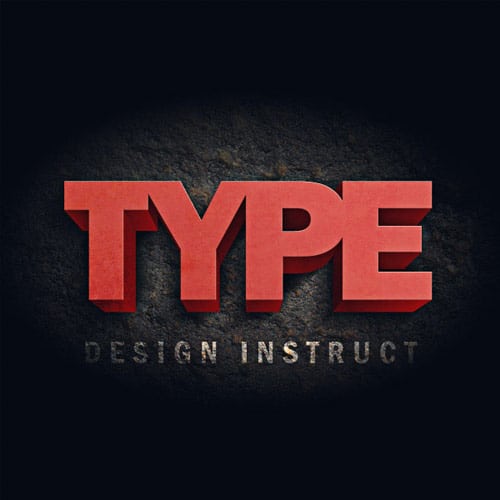
Create a Polished Raised Type Treatment in Illustrator

Create a Glowing Neon Sign using the Appearance Palette

Create Gold Ornamental Text in Photoshop

Designed Stylish Embossed Text with Metallic Glow

Type Illustration Project: Experimental Digital Workflow

Create a Silky Ribbon Text Effect

Create a Simple Blood Text Effect

Inception Poster with Repousse in Photoshop CS5

Cool Text Effect with the Puppet Warp Tool in Photoshop CS5

Create an Awesome 3D Text Effect with Abstract Brush Decoration in Photoshop

Create Awesome Text Made of 3D Blocks

Make Illustrious Type Using Airbrushing Techniques

Create a Quick, Neat Text Effect in CS5
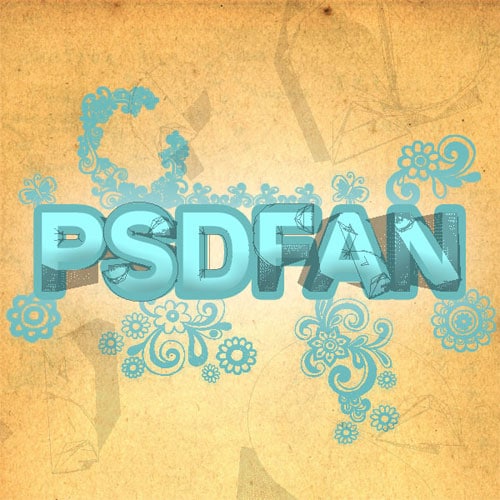
Create Astonishing Nightclub Themed 3D Typography

Quickly and Easily Recreate a Popular Inked Typographical Style
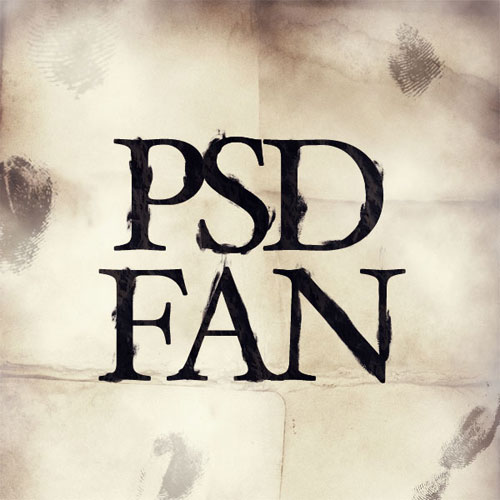
Create an Extruded Glossy 3D Text Effect in Photoshop
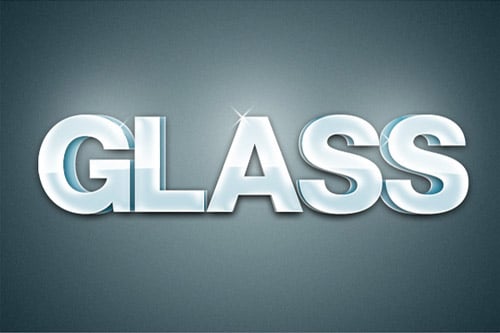
Cool Typography with the Blend Tool in Illustrator

Clouds Text Effect in Pixelmator

create Detailed Letters of Gold and Diamond

How to Draw With Perspective

A Guide to Creating 3D Text in Adobe Illustrator

Create Metallic Text on a Concrete Background

3D Text In Clouds Tutorial

Create a Cool 3D Graffiti Text Effect using Line Art in Photoshop


How To Create A Gold Text Effect In Photoshop
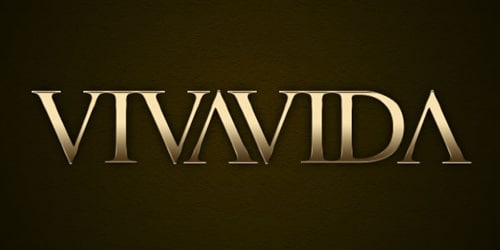
Colorful Glowing Text Effect in Photoshop

Colored Chrome Text Effect

3D Text Shatter Effect

Floral Text Wallpaper
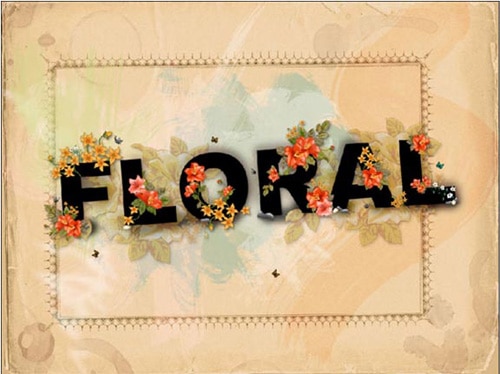
How to Create a Richly Ornate Typographic Illustration

Papercraft Text Effect

Striking Text Effect Using Glows and Blends

Retro Text

Create Sparkling, Animated Text in Photoshop

Colorful Plexi Text Effect using Photoshop

Create an Awesome Funky Text Effect

3D Water Text Effect with Repoussé in Photoshop CS5

Recreate the Epic 80?s Metal Text Effect in Photoshop

Create a Distressed Vector Typographic Poster Design

Elegant 3D Text Effect in Photoshop

Playing with Inflate in Repoussé in Photoshop CS5 Extended

Awesome Text Effect

Create Awesome Splashing Water Text Effect in Photoshop

Modern 3D Text Effect

3D Layered Text Effect

Create Glossy 3D Text using Xara 3D & Photoshop

Create an Awesome Number-Based Illustration

Create a Retro Metal Text poster in Photoshop

Creating Retro Folded Typography Using Photoshop

Create A Dynamic Shattering Text Effect

Create a Grimy Text Treatment with a Pen Tablet in Illustrator
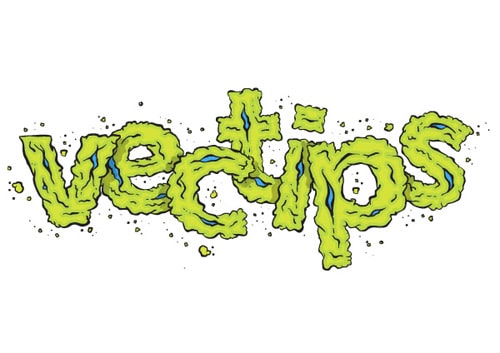
3D Type with Repoussé in Photoshop CS5 Extended

Clash of the Titans Text Effect in Photoshop
