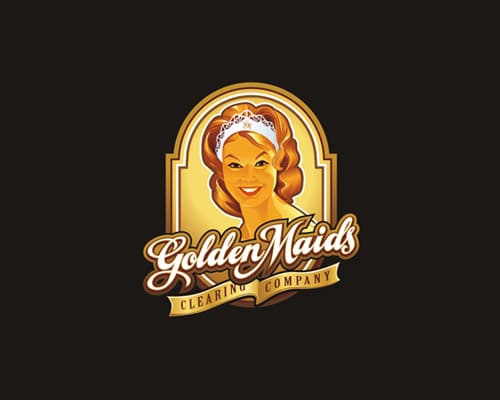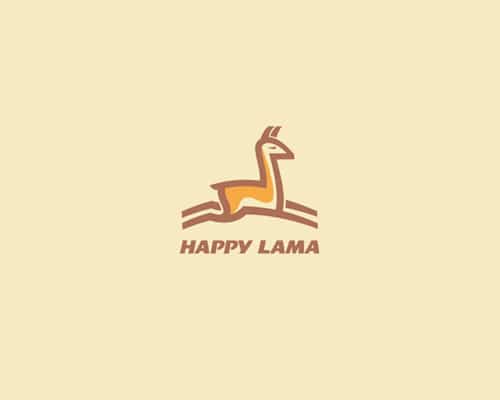No matter how small a logo might seem, it plays a great part in making a brand; the influence a logo has online is huge. Redesigning a logo is even more complicated than creating it. Even if a good logo is a logo that never gets outdated, sometimes a change in it can be a good thing, an improvement. Redesigning a logo is a part of a company’s attempt to revitalize its activity from time to time.
[m2leep]
Designing a completely different logo would be a change too radical, it would harm the brand. It takes a long time for people to get used to a logo and to make the connection between the logo, the company and the product; once this level is achieved, a radical change might confuse the clients. Redesigning a logo is the best way to go, the logo will maintain the basic characteristics and it will adapt to modern trends, or it shows a change of attitude. Any logo designer knows that redesigning a logo is sometimes just as hard, even harder that designing one. The process of redesigning is different for every designer, but there are certain things that need to be done to assure a quality final product. This article shows you a way to redesign, I can’t promise it is a recipe for success but the steps I will present are definitely useful to any logo designer. I value my readers input so if you feel the need, do not hesitate to use the comment form.
1. Understanding the customers’ demands
No matter how hard you work to obey the rules and follow the right steps when redesigning, if the customer is not satisfied, your work is in vain. The thing you need, in order to have successfully redesigned is your customer’s satisfaction. The thing you first do when you redesign is ask your customer about his business, understand him and his expectations and learn more about the way he wants to grow or change his business and what is the logo supposed to suggest. Although this may seem unimportant to some people, I can assure you that it is a key to a successful project. For every domain there are certain ways of designing a logo, appropriate to that domain (for example if you are designing a logo for a medical center you should avoid the color black and other aggressive colors; it is better to go with colors that are soothing to the eye).
Every client has a different view on the changes he needs done and you have to respect his ideas and wishes and insert them in the logo, but at the same time you need to respect the laws of design.
2. Studying the client
Once you know what the client wants from you, you need to study his domain and find out what kind of logos his competitors. Although these steps are similar to those you take when designing a logo, this time you are just refreshing what you know about the client’s business. To be more precise, at this point the designer has to think what needs to be changed, added or removed from the logo, not how to create it. As I mentioned before, the need for a logo to be redesigned appears when something in the client’s business changes: these changes are supposed to influence the way the logo will look. Good examples I can give you are car logos; over the last decade, all car producers added metallic shades to their logos. This touch means modern technology, innovation and elegance. The fine lines and the carefully polished edges of these logos send a message to the customers, that their cars will be just as refined.
3. Studying the competition
Any domain has certain common lines for its logos. It would be a mistake to ignore these lines. On the other hand, using only these common lines would also be a mistake. Once it is redesigned, a logo must be just as efficient as its predecessor, but with better graphics. A good logo must not only depend on the trends, but it mustn’t ignore them either.
In conclusion, it is not a waste of time to study the competition’s logos.
4. Clarifying changes and prototypes
Up to this point the designer already has a sketch in mind for the logo. Just like when you are creating a logo, a pencil is a great tool. Sketching the project on a piece of paper can be very useful for every designer. This helps with coming up with the concept, not the graphic realization. Sometimes the graphic realization is the most important thing but sometimes the idea is the main thing, there are a number of great, uncomplicated logos.
The greatest challenge of redesigning is sticking to the main lines of the logo; this can be tricky but any logo designer knows that sometimes freedom is the greatest enemy of imagination; sometimes you just need a challenge.
In conclusion, any pencil sketch is of great use, you can focus on the concept and the fact that you can easily erase or change things when you draw on paper is another advantage. You can be more creative this way.
5. The final meeting with the client
Although time doesn’t always allow fir it, I recommend taking a breather after finishing a logo; it helps with having an objective view on your work. Depending on the client, the designer presents the evolution of the logo and the result and they hope that the client will be satisfied with the final product. Sometimes in order to get there you may have to repeat steps or even the entire process. But with practice you will get better at getting it right the first time.
These steps are important and useful but without hard work and a lot of time spent on your computer, all of this is just talk. Creating a logo and redesigning it is a lot of work and effort but once you get some experience things get easier. I would like and appreciate your input on this matter, any suggestions and ideas are more than welcomed.
Great Examples of Redesigned logos


















Great Examples of Logo Design