Since our last Photoshop tutorial, Photoshop Tutorials: Compilation of some stunning text effects, we got so much positive feedback that we decided to put together another collection of tutorials concentrating on photo manipulation. In this post, you’ll find everything from Pencil Sketching Effect to Creating A Slow Motion Bullet Shot Effect in Photoshop. Now the hard part will be deciding which of these amazing tutorials you will use in your next creations. Hope you enjoy!
Creating an Abstract Watercolor Wallpaper

How to Apply Textures to Uneven Surfaces

How to Turn Humdrum Photos into Cinematic Portraits

Adding Texture to the Skin

Photoshopping Obama ‘Hope’ Posters

Quick Pencil Sketching Effect in photoshop

How to turn Tom Cruise into an alien

Post Production Tutorial 3

How to Mold Paint Splatter to a Face in Photoshop

Photoshop Tutorial: Make smashing glass effects

Handy Techniques for Cutting Out Hair in Photoshop

Manipulate Smoke to Create Hyper-Real Images

How to Create a Flaming Photo Manipulation

Give Your Photos a Retro Comic Book Effect
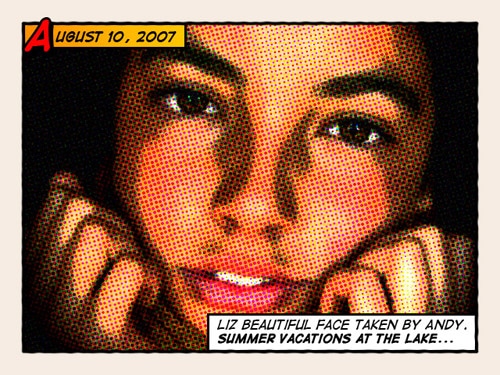
Create an Asian Inspired Illustration with Impact

How to Create a Severed Arm in Photoshop

How to Create an Imaginative, Magical Painted Scene

Making of the Imaginary Paint Dancers

How to Create a Sparkling Fantasy Photo Manipulation

Create dynamic distortion effects

Create a Sleek Illustration that Fades from Line Art to Color

Dazzling Dance Photo Manipulation

Making of a Scary Mental Hospital Scene
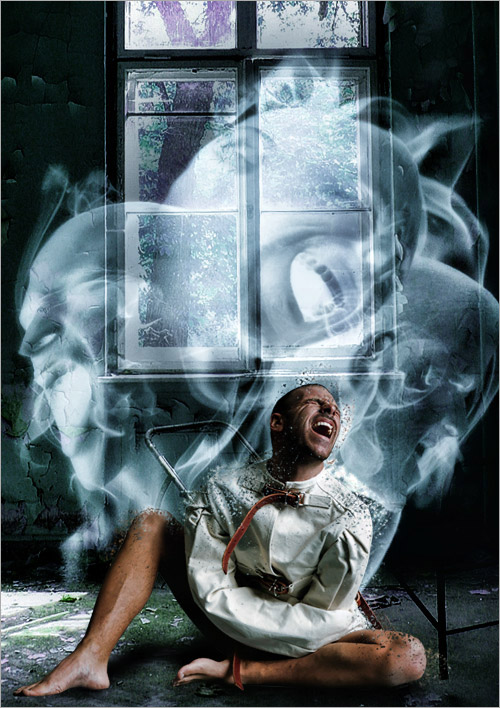
How to Create a Steampunk Style Illustration in Photoshop

Making of a Forest Magical Scene

The Making of a Robotic Frog

Photoshop Tutorial: Create A Slow Motion Bullet Shot Effect

Manipulating a WW2 Fighter Aircraft

Space Explosion Photoshop Tutorial

Photo Strip (Photoshop Tutorial)

Create a Realistic Blueprint Image From a 3D Object
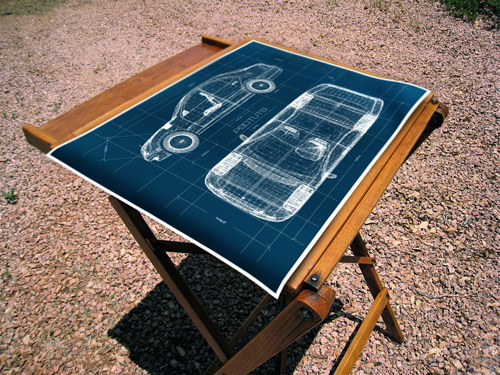
How to Add Flaming Decals to a Modern Car Design

Create a Catastrophic Tsunami, Impacting the Statue of Liberty

Design an Awesome Watercolour Style “City on Cloud” Artwork in Photoshop
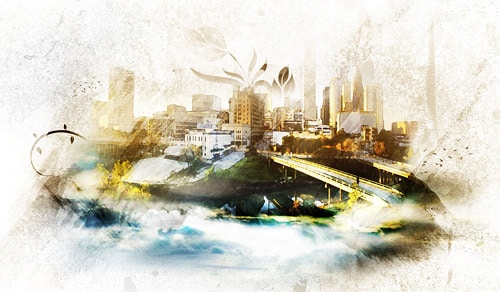
How to Create a Photo Manipulation of a Flooded City Scene

How to Create a Dark Surreal Illustration in Photoshop

AHHHHH! Oy! Alien Invasion! A Photoshop Tutorial..

Use a 3D Model to Create a Dramatic Scene in Photoshop

