If your next design project involves some manipulation of typeface, you do not want to miss this article. I have always found that text effects is one of the coolest things that you can create in Photoshop. In this post I have rounded up some of the best Photoshop text effects tutorials from around the web. Topics like how to create eroded metal text and 3D text shatter effect are just a few of the tutorials that are featured. These Photoshop tutorials will arm you with all the latest techniques to help you in your design creations. So why not check them out so you can show off your latest text effects designs.
How to Create Eroded Metal Text with Photoshop

Add Fantastic Color to 3D Text – Part II

3D Typography in Photoshop

Old School Type – Line Gradients

6 Quick’n’Dirty Photoshop Text Effects From Scratch

How to Quickly Create a Stylish Retro Text Effect

How To Create A Gold Text Effect In Photoshop
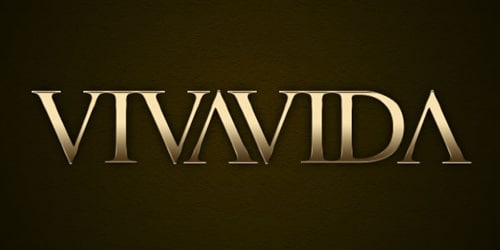
Colorful Glowing Text Effect in Photoshop

Colored Chrome Text Effect

3D Text Shatter Effect

Floral Text Wallpaper
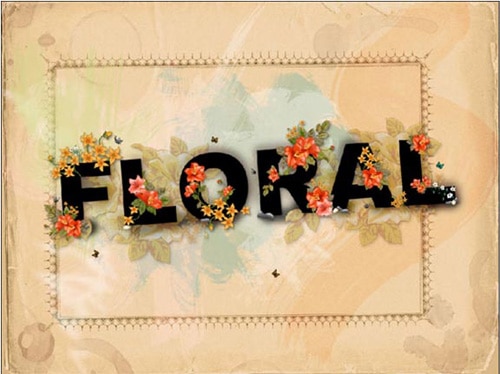
How to Create a Richly Ornate Typographic Illustration

Papercraft Text Effect

Striking Text Effect Using Glows and Blends

Retro Text

How to Create Explosive Typographic Effects in Cinema 4D

How To Create a Striking Typographic Illustration

Text In Stitches

How to Create a Gorgeous Glassy Text Effect

Create a Spectacular Grass Text Effect in Photoshop

Graffiti with Photoshop

Illustrator Tutorial – 3D lighted text effect

How to Put Smokin’ Bullet Holes and a Wanted Sign into a Piece of Wood
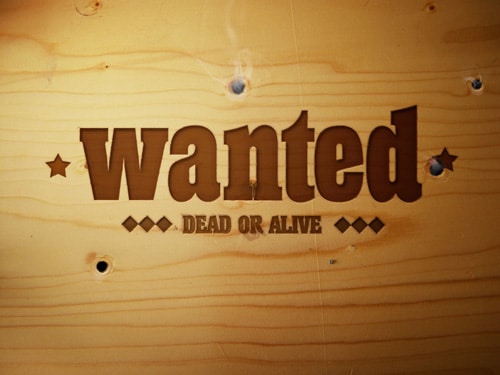
Photoshop Tutorial – Creating A Retro Grunge Poster

Create a Trendy Typographic Poster Design
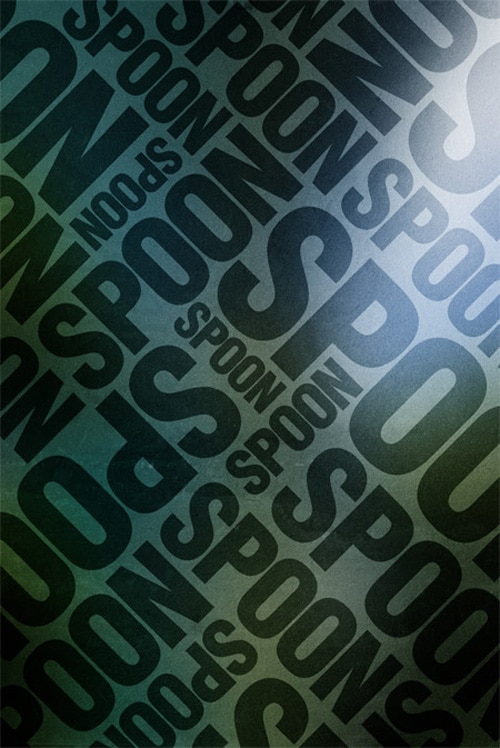
Transformers Effect

Create a Spectacular Flaming Meteor Effect on Text

Icey Styles in Photoshop

Create Smokey Typography in 12 Steps

How to Create High Quality Metal 3D Text in Photoshop

Vanity License Plate

Candy Coated Photoshop Tutorial

How to Create a Copper Photoshop Text Effect

Super Cool Frilly Bits Typography

How to Design a Stunning, 3D, Sunset Type Illustration

Patriotic Text Using Displacement Masks

Transparent Glass Lettering in Photoshop
