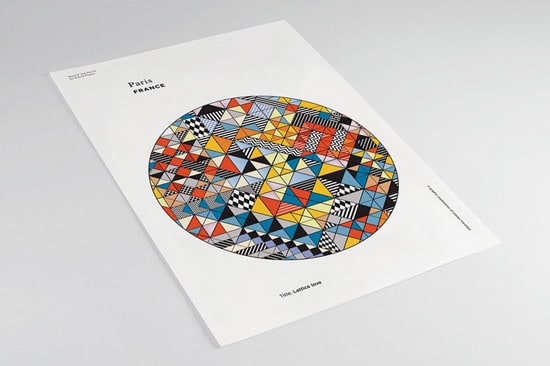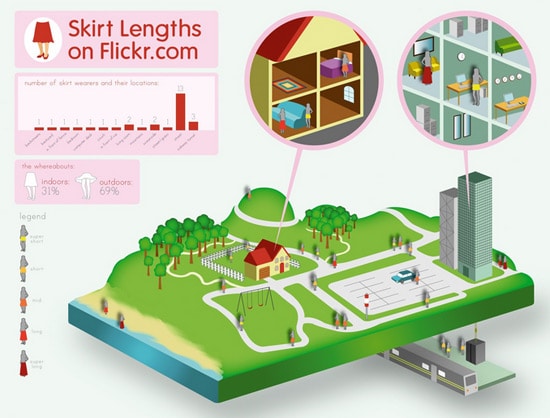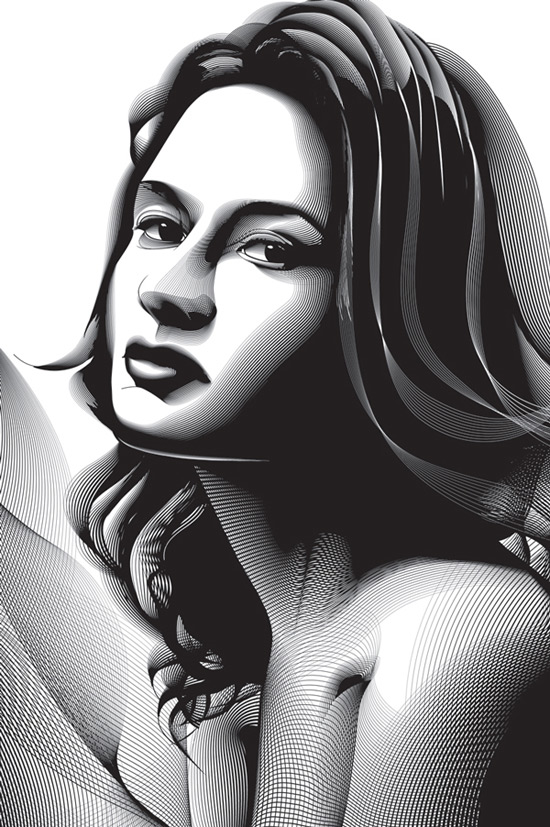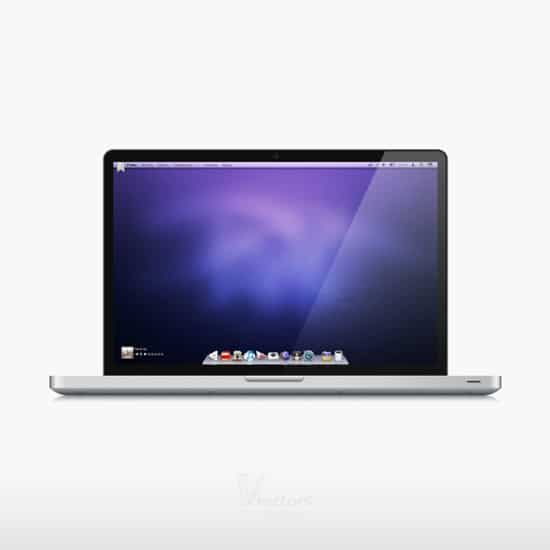There is never a shortage of Illustrator CS6 tutorials to get your creative juices flowing. Your design team here at Designrfix has handpicked a great collection of illustration and logo design to get your latest design projects off the ground. In this post, you’ll find everything from Creating a Rockabilly Poster to Using the Blend Tool to Create a Halftone Effect Portrait in Adobe Illustrator.
I am confident that these 30+ Illustrator tutorials will guide you in creating some of the most amazing Illustrations for your next project.
[m2leep]
Want more articles on useful Illustrator tutorials? Check out some of my previous posts:
70 Awesome Illustrator Tutorials That Every Designer Should See
Master Illustrator CS6 With These 40+ Excellent Tutorials
30 Very Useful Illustrator CS6 Tutorials
Illustrator CS6 Tutorials: 30+ Superb Tips & Tricks
40 High Quality Adobe Illustrator CS5 Tutorials
How to Create a Detailed Honey Text Effect
[adsense]
Create a Detailed Coffee Beans Text Effect
Create a Rockabilly Poster With Vector Set 22 – Part I
The Lost and Taken Poster: A case study and texturing tutorial
Create a Trendy Vintage Style Barber Logo in Illustrator
Daft Punk Poster in Illustrator
Bold pattern design
Create cool infographic
[adsense]
Using the Blend Tool to Create a Halftone Effect Portrait
Create a Feisty Female Vampire and Her Pet
How to Create a Conceptual Portrait Using the Scribble Effect
How to Create a Rainbow Colored Portrait From a Stock Image in Illustrator
Create a Resting Owl Scene With Brushes and Pattern
Create a Colorful, Funky Robot With Gradients
Sakai Vector Portrait
Create a textured vector cityscape
How to Create Stylized Urban Landscape Using SketchUp and Illustrator
How to Deform Objects Using Envelope Distort with Warp in Adobe Illustrator
[adsense]