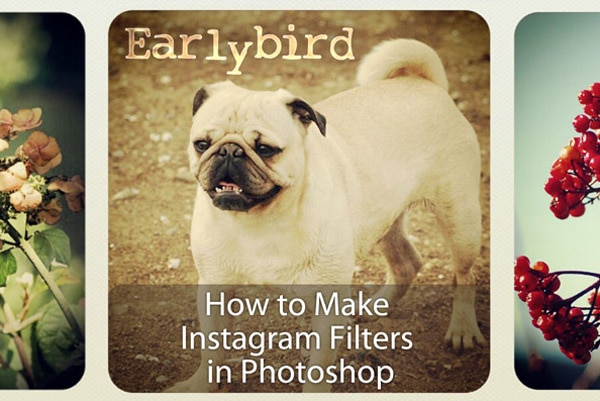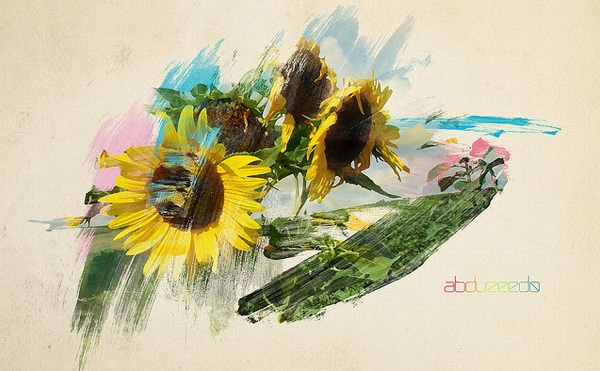Adobe Photoshop is the best tool to edit photos and create stunning artworks. It’s quite hard to learn working with Photoshop by yourself. The web is choke-full of different tutorials and guides, but in order to find really useful and interesting ones you need to spend a lot of time searching.
Therefore, I have taken out the leg work and showcased these amazing Photoshop photo effect tutorials that will surely enhance your next design project. All of these tutorials will be useful for both beginners and professionals alike. In this post you’ll find everything from light effects tutorials to quick guides to simulate different filters like Instagram all the way to retro and vintage effect.
1. Vintage Analogue
This tutorial will teach you to how to achieve an old analogue retro style camera effect in Photoshop.
2. How to Make Instagram Filters in Photoshop: Earlybird
Are you a great fan of Instagram app? So, this easy and quick guide on creating Earlybird filter in Photoshop was made for you.
3. Create Abstract Photo Manipulation with Tree Bark Texture and Brush Elements
This is a step-by-step guide to create a stunning photo manipulation with tree textures and brush elements.
4. Photoshop Tutorial: Wrinkle rRduction
This is an easy to follow lesson on retouching personal photos.
5. Tilt-Shift Photography Photoshop Tutorial
This guide will walk you through the procedure of creating a tift-shift picture in Photoshop.
6. Create a Retro Film Roll Camera Effect with Bokeh
Tutorial on creating a poster with bokeh effect in Photoshop.
7. HDR: Exposure Blending Tutorial
This tutorial will tell you how to simulate HDR effect with Photoshop.
8. Glamor Retouch Tutorial
This lesson will tell you how to turn an ordinary shot into a cool glamor image.
9. How to Digitally Add Shallow Depth of Field
Depth of field is one of the most common trick of pro photographers. You can digitally add this effect to your photo with Photoshop following this quick tutorial.
10. The Creation of “The Storm is Approaching” Artwork
Create a smashing artwork in Photoshop with the help of this lesson.
11. Create Instagram Effects Using Photoshop Elements
This quick guide will show you how to easily create pseudo-Instagram effect in Photoshop.
12. Creating Digital Light Leaks
In this tutorial you’ll get to know how to create a darkroom effect by adding light leaks in Photoshop.
13. Create a Lightning and Nebula Photo Manipulation
There are a few tricks on how to merge photos in this Photoshop tutorial.
14. How To Give Your Photos a Cool Retro Analog Effect
In this guide you’ll get to know how to create light leaks and color washes to turn your photo into an awesome retro shot.
15. Amazing Photo Manipulation “World on the Tissue” in Photoshop
Create an amazing wallpaper for your desktop with cool tift-shift effect following this lesson.
16. Summer Fashion Portrait
In this tutorial you’ll get to know how to give a cool summery effect to your favorite shots.
17. Photo Effects Week: Apply a Color Effect to a Photo
Learn hot to add a smashing color effect to your pictures.
18. Create Cool Watercolor Effects
This tutorial will walk you through the process of creating fashion illustration with watercolor effects.
19. 1970’s Snapshot Tutorial
Learn how to add a modern picture a 70’s look with this step-by-step guide.
20. Simulate Film Grain In An Image With Photoshop
This lesson will teach you a quick and easy way to simulate a film grain in an image.
21. Pure an Energetic Photo Manipulation
In this tutorial you’ll see how to achieve a fantastic lighting effect.
22. Non-Destructive Lens Flare Effect In Photoshop
In this Photoshop tutorial we’ll learn how layer blending modes make it easy to add a popular lens flare effect to your image.
23. Add cinematic drama to a photo
In this lesson you’ll get to know how to add a cinematic drama to your pictures by simulating lens blur.
24. Create a Trendy Retro Photo Effect in 3 Easy Steps
Following this guide you can create a vintage retro effect and apply it to any image you like.
25. HDR Photography with Photoshop CS5
In this tutorial you’ll find a demonstration how to shoot and to edit HDR photographs.
26. Super Cool Watercolor Effect in 10 steps in Photoshop
This lesson will show yo how to create a stunning watercolor effect.
27. Art House Film Poster Tutorial
This tutorial will teach you to mimic an art house film poster photo effect.
28. Quick Tip: How To Fake a Tilt-Shift Photo
Tift-shift lenses can cost thousands of dollars, so it’s cheaper to simulate this cool effect in Photoshop.
29. How to Correct Green Color Cast
This lesson will tell you how to correct green color cast.
30. Great Photography by Dave Hill + Quick Tutorial
If you like photography than you should have seen the works by Dave Hill. Here you’ll find a showcase of Dave Hill’s pictures and a quick tutorial to mimic this stylish photo effect.
31. Create a Toaster Effect in Photoshop
In this tutorial you will be shown how to create a modern Toaster effect from Instagram app.
32. Create futuristic effects with Photoshop’s 3D tools
In this tutorial you’ll find a proper explanation on how to create a futuristic effect.
33. Retouching a Photo with Cloning Tools: Part 1
Learn to remove unwanted objects from the image in no time.
Your Turn to Act
Now is your turn to create stunning photo effects and to apply them to your favourite shots. If you have any thoughts or ideas, don’t hesitate to share it with us using a comment field.